Revision Control
Today we are adding a very handy feature to the Website manager backend interface: Revision Control. Revision Control saves a backup of your content whenever you edit it. If you make a mistake, you can restore this backup with a couple of clicks.
It's very simple to use: when you're editing content or products, you'll soon see a small link that says Previous Versions at the top of the screen beside the Save button:
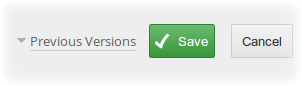
If you click it, it will open a dropdown showing the details of your recent edits:
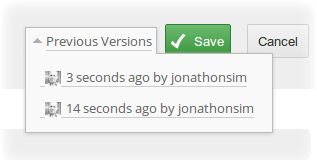
If you click one, it will reload the page showing the content as it was before that edit:
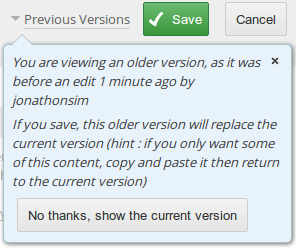
You can review this version to check it is all correct - if you want to restore this saved backup over top of the current version, you can click the Save button. Nothing is changed on your website until you click Save so you can safely look at several different versions if you need to. If you don't want to restore any, click the No thanks, show the current version button, or Cancel.
Right now this works on products, content, blogs, editing components in Live Edit, and most other places you might consider "content". It doesn't help you if you delete an item or move it around, or for Orders, Enquiries, "pages" in Live Edit, and a few other things. We'd hope to add these functions in the future.
It's very simple to use: when you're editing content or products, you'll soon see a small link that says Previous Versions at the top of the screen beside the Save button:
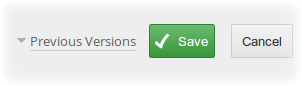
If you click it, it will open a dropdown showing the details of your recent edits:
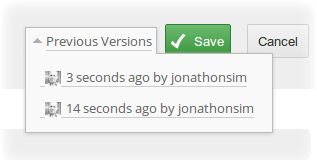
If you click one, it will reload the page showing the content as it was before that edit:
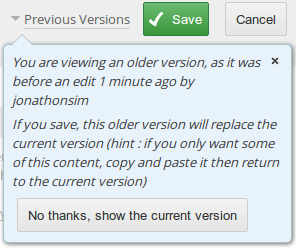
You can review this version to check it is all correct - if you want to restore this saved backup over top of the current version, you can click the Save button. Nothing is changed on your website until you click Save so you can safely look at several different versions if you need to. If you don't want to restore any, click the No thanks, show the current version button, or Cancel.
Right now this works on products, content, blogs, editing components in Live Edit, and most other places you might consider "content". It doesn't help you if you delete an item or move it around, or for Orders, Enquiries, "pages" in Live Edit, and a few other things. We'd hope to add these functions in the future.


5 Comments
How many previous versions are stored?
Are they persistent in the database?